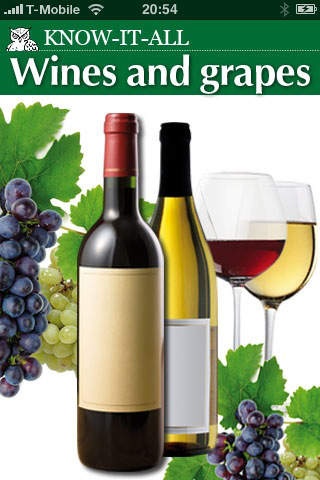Wines and grapes 3.0
Continue to app
Paid Version
Publisher Description
Have you always wanted to know what the difference is between a Chardonnay and a Riesling? Or where Merlot comes from and what foods are best paired with Syrah? In this App you will find information on the most important grape varieties and wines summarized and clearly arranged. Separated according to whether red or white, you will find everything you need to know about: Growing areas Aroma Colour Tannins Acidity Pairings Synonyms of the varietals Large search index with more than 600 entries In addition to this you can start with a certain dish and choose the wine to go with it. Or you can make your selection based on the desired aroma/bouquet and acidity. You also have the numerous synonyms of the most important grape varieties at your fingertips. Whatever you need to know, with this App you will be able to select and buy your wines with much more appreciation, whether at your wine store, in the supermarket or at a restaurant. In the series KNOW-IT-ALL there are different Apps available in interesting and useful fields of knowledge. Further topics on offer are: - First aid (refresher) - Recognizing architectural epochs - Clouds and weather We look forward to your feedback and suggestions for improvement.
Requires iOS 3.0 or later. Compatible with iPhone, iPad, and iPod touch.
About Wines and grapes
Wines and grapes is a paid app for iOS published in the Food & Drink list of apps, part of Home & Hobby.
The company that develops Wines and grapes is Realis Verlags-GmbH. The latest version released by its developer is 3.0.
To install Wines and grapes on your iOS device, just click the green Continue To App button above to start the installation process. The app is listed on our website since 2010-03-25 and was downloaded 1 times. We have already checked if the download link is safe, however for your own protection we recommend that you scan the downloaded app with your antivirus. Your antivirus may detect the Wines and grapes as malware if the download link is broken.
How to install Wines and grapes on your iOS device:
- Click on the Continue To App button on our website. This will redirect you to the App Store.
- Once the Wines and grapes is shown in the iTunes listing of your iOS device, you can start its download and installation. Tap on the GET button to the right of the app to start downloading it.
- If you are not logged-in the iOS appstore app, you'll be prompted for your your Apple ID and/or password.
- After Wines and grapes is downloaded, you'll see an INSTALL button to the right. Tap on it to start the actual installation of the iOS app.
- Once installation is finished you can tap on the OPEN button to start it. Its icon will also be added to your device home screen.